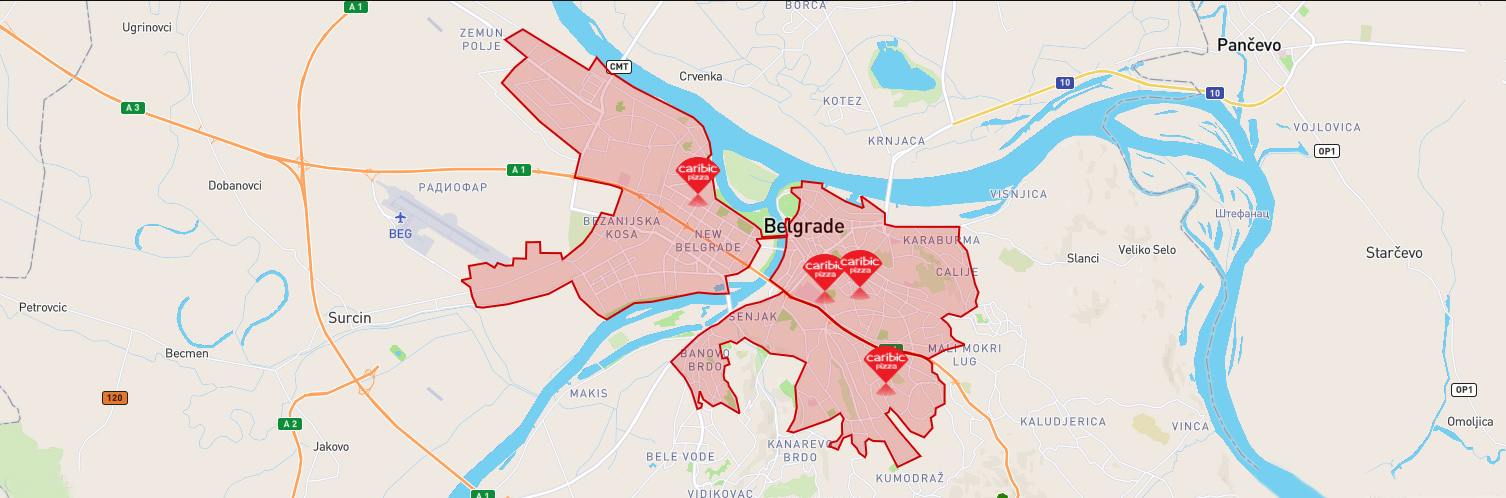Choose products from the MENU
Choose food or drink on the "Delivery".
By clicking on the icon , which is located next to the dishes, you pop up window where you can select the size, quantity and extra accessories. Then click "Add to Cart".
You can then proceed with the selection of dishes by clicking the Menu button or check the contents of the basket by clicking the "Your Cart".
Check the contents of your basket
Clicking on the icon with a sign that is located in the top right corner, opens a window with the contents of your basket. Make sure that the basket is what you want to order. By clicking the button CONFIRM CHANGES refresh Contents.
If you want to add another product, click the MENU button. If you are satisfied with the contents of the basket and you want to finish your order, click on the button CONTINUE CHECKOUT.
NOTE: The minimum order value is 590 RSD.
Where do you want us to deliver your order
Select a payment. For now, the delivery is done only on the territory of Novi Sad and Belgrade. Check delivery zones in these cities.
Enter your information in order to know where you cater it. If you have any information entered correctly, click CONFIRM.
Confirm your order
This is the last stage in the process of ordering.
Check your data and Contents. If all the data OK to confirm the order by clicking on my CONFIRM ORDER.
If you during the process orders entered valid information to your e-mail address to get confirmation orders.